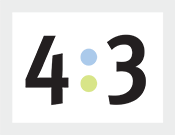Here at 4x3, we’re always looking for ways to do things better. The conversation today revolved around making e-newsletters more responsive. Since so many people open emails on their phones, it makes sense to set best practices for design and content that optimizes the reading experience.
Turns out, Google has been thinking a lot about this, too. Back in June, the company announced a comprehensive design initiative called Material Design. “It's Google's first design manifesto, and within it lies a message about how the company sees its users interacting with everything from watches to cars,” Gizmodo noted at the time.
Responsive Design From Google
Google, always taking the long view, is looking beyond smartphones and tablets to the day when we are interacting with the Web in a wide range of environments—the much-heralded “Internet of things.”
It makes sense they would be working hard to unify the user experience for all these applications, especially as they try to stay one step ahead of Apple’s iOS. Perhaps Google imagines a day when Android is the “videotape” of Web design, and iOS is the “betamax.” Even if their agenda is not quite that aggressive, this type of standardization obviously makes a lot of business sense.
So what principles does Google believe are important? Bold graphics, clean lines, seamless transitions, spacing to create hierarchy, “familiar tactile attributes” and visual cues grounded in reality, such as can be seen in the hundreds of free-to-use icons the company just released under a Creative Commons license.
Anybody interested in Web design and how to create the best experience for online audiences should pay attention to what Google is up to.