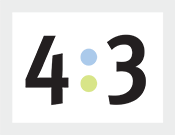This is the third in a five part series on social networking and your website. Instead of explaining the 'Why', let's concentrate on the 'How.'
#3 A Business Twitter Account
I'm sure you've noticed that almost every print ad or TV ad or websites mentions the need to follow the product or service on Facebook and Twitter.
Do you have a Twitter Business Account established? Twitter, at first glance may seem a little silly and a waste of time. For now, go with me here, bypass that thought and as I tell my clients, "Let's get into the game."
If you were a pro football player, you wouldn't think of kicking an extra point without a holder. Doug Flutie, one of my football heros, made a little press and Sports Center for doing just that in a game in January of 2006. It was such an unusual event that it was last attempted in 1941. Working the Flutie's drop kick analogy, I don't know that you'll get the desired acolades by being the only business without a Twitter account. Twitter is an incredibly powerful tool for distributing important company-related information, connecting with collegues and it complements your website business posting. For now, let's not try to keep up with Twitter, let's just 'get in the game.'
Create a Twitter Page for your Business
I opened a new window for you.
Step 1.1: Follow me. Click the Follow button below the 4:3 logo.
This isn't really a step ... just another shameless 4x3 self promotion. After all that is the purpose of all this. You want to get people to Follow you. In the short-term future we're going to be posting information that is worthy of followers. If you aren't logged in to your personal account, you'll need to. If you are new to Twitter, you'll need to double back to this step after your account is setup. I'll remind you.
Step 2: Click the bright yellow 'Sign Up' button.
Fill in: Full Name, User Name, Password, Email. Twitter will instantly let you know if the Username is available. Keep trying.
Step 2.1: Follow the Twitter setup steps.
My rule of thumb is to let anyone follow my bussiness Twitter account. I choose to only follow my clients, my partners and my businness associates. You choose what works for you.
Step 3: Next, look for the confirmation email in your inbox.
Twitter isn't as instantaneous as other programs, so be patient! Note: I set these pages up all the time and, for whatever reason, 99% of the time the confirmation email ends up in my junk filter mailbox. Expect your mail software to treat it as junk mail.
Step 4: Make it look good.
Using the default light blue Twitter Cloud is not making it look good. Need a little help? Email me: siano@4x3.net
Step 5: Tweet.
I like to announce things on Twitter and tweet about things of relevance in my industry and about my clients. We'll talk more about a stategy to update your website, then Facebook, then have Twitter automatically updated from Facebook. It's a cool little trick. Hey, head back to Step 1.1 and Follow me: www.twitter.com/4x3